19th November 1941
Operation Black Sand was deemed a success. Most of the enemy artillery batteries and supply depots have been destroyed, and now the 8th Army has a clear advantage over the Africa Korps. Montgomery now wants the Panzer force destroyed to such an extent that they can no longer threaten the campaign's future. As such, High Command has devised a plan to cut off the main escape route of Erwin Rommel's Panzer force.
You will be playing as a part of lightly armoured infantry with the task of securing two towns ahead of a supporting armoured element. Once accomplished, you will be tasked with assisting the British armour in advancing to the town of El Gharbiya, where a large Axis garrison is believed to be currently setting up a second line of defence. The town is situated inside an old colonial fort and houses a small logistical and repair facility that Rommel has used frequently.
We aim to surprise the enemy garrison at El Gharbiya so they won't be able to aim their guns at us when we come from behind. The main goal is to retake the town before Rommel's Panzer force retreats there. We must ensure they won't notice that they will retreat into our forces. You will move to your first objective just before dawn to avoid detection. The RAF will have the role of destroying known radio stations situated in the area. They will also provide air support and destroy any Axis units trying to retreat from your first two objectives.
Maps
- Objective 1
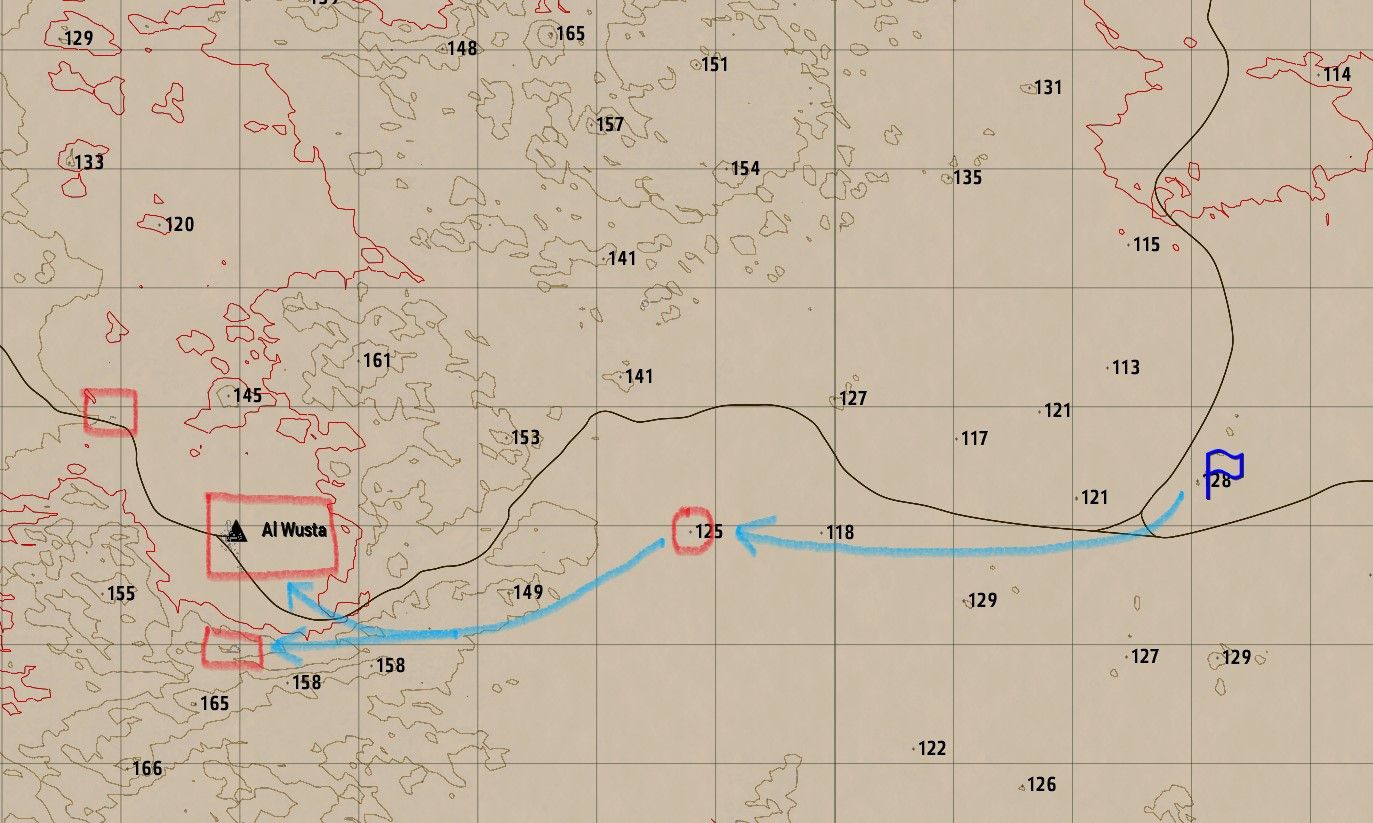
- Objective 2
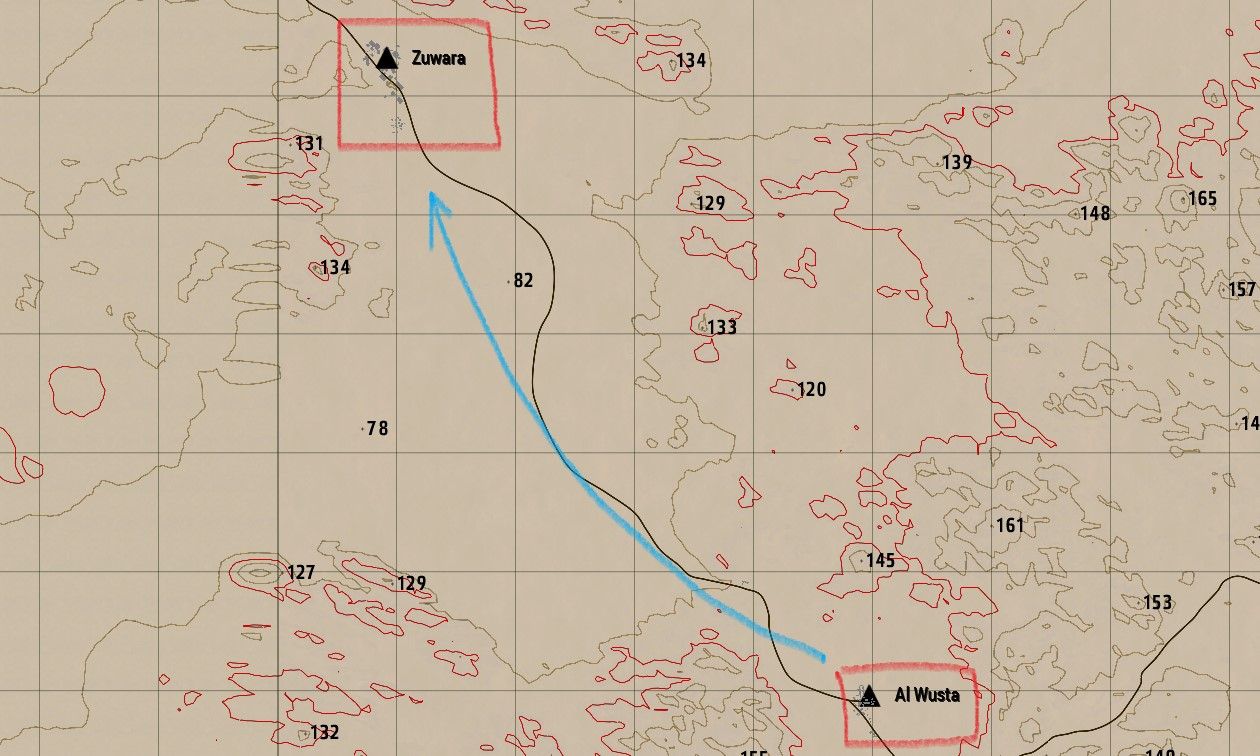
- Objective 3
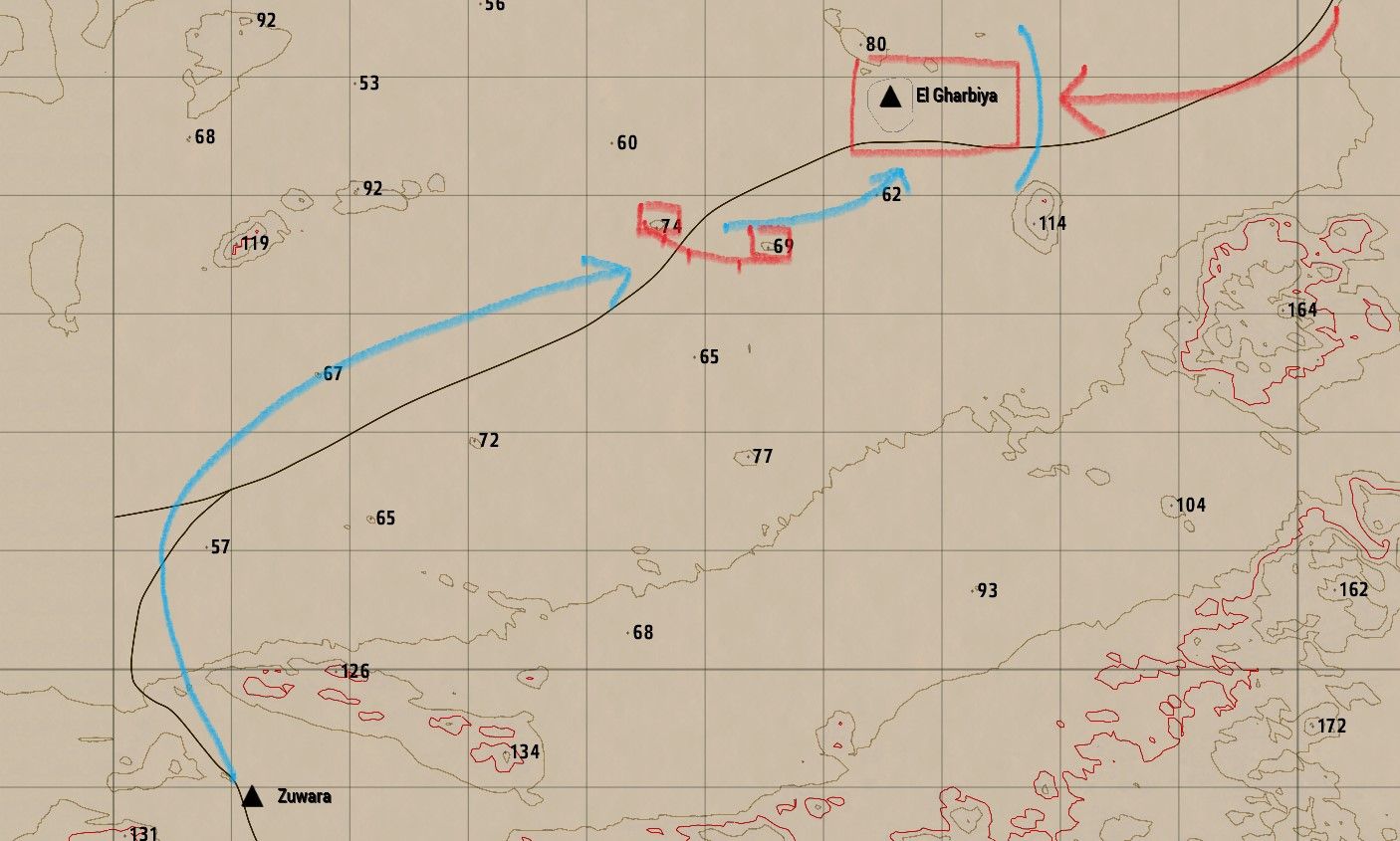
Notes
The op will be divided into two mission files to reduce lag. The file will be switched after the first two objectives are accomplished.
Please ensure you have the correct preset and all required additionals. JM's Second Assault will be required for all of the following ops. If you need help installing it, contact someone before Tuesday.
Preset
with these additional mods:





THE FOLLOWING MOD IS REQUIRED, BUT NOT ON STEAM WORKSHOP. YOU WILL HAVE TO INSTALL IT MANUALLY:
https://www.nexusmods.com/arma3/mods/41
Mega mirror here:

Installation instructions:
- Download the mod from either link.
- Unpack it in a safe location (where you won't delete it, ideally in your Arma 3 installation folder; I DO NOT recommend using the !Workshop folder for this)
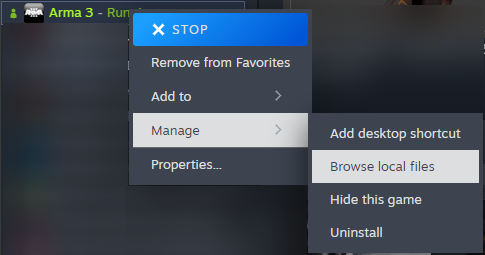
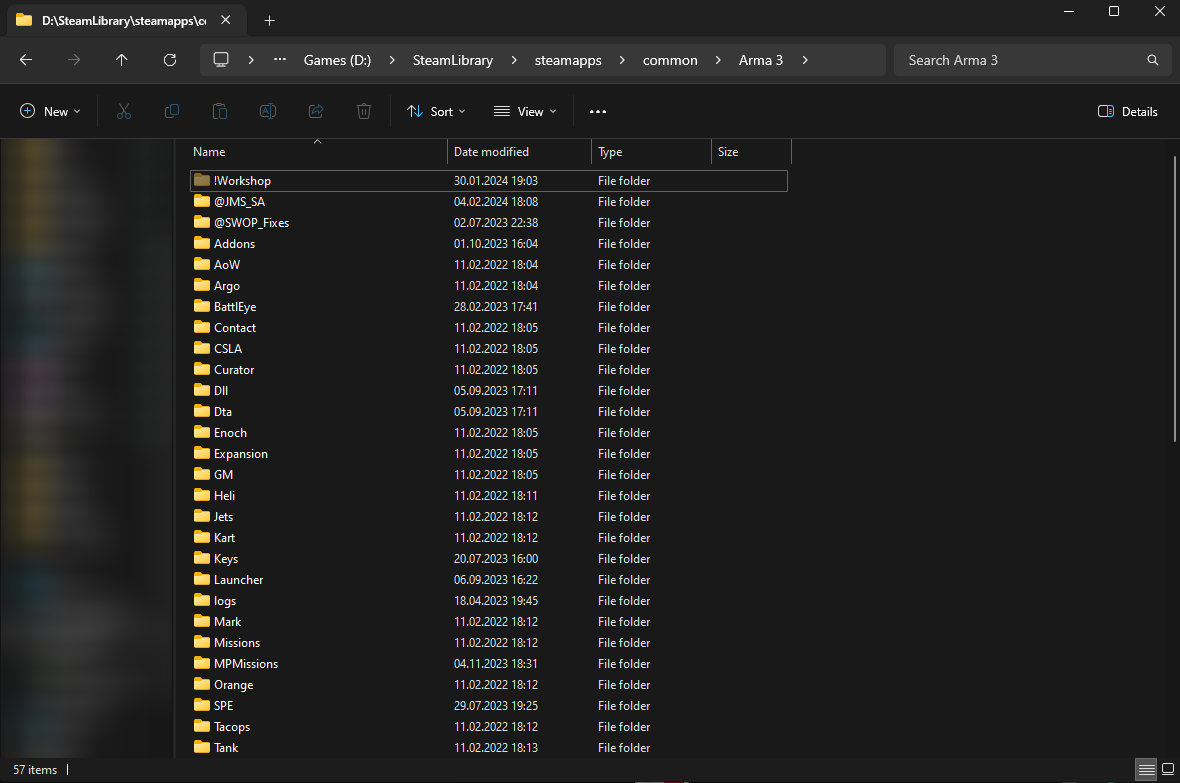
- Install the mod
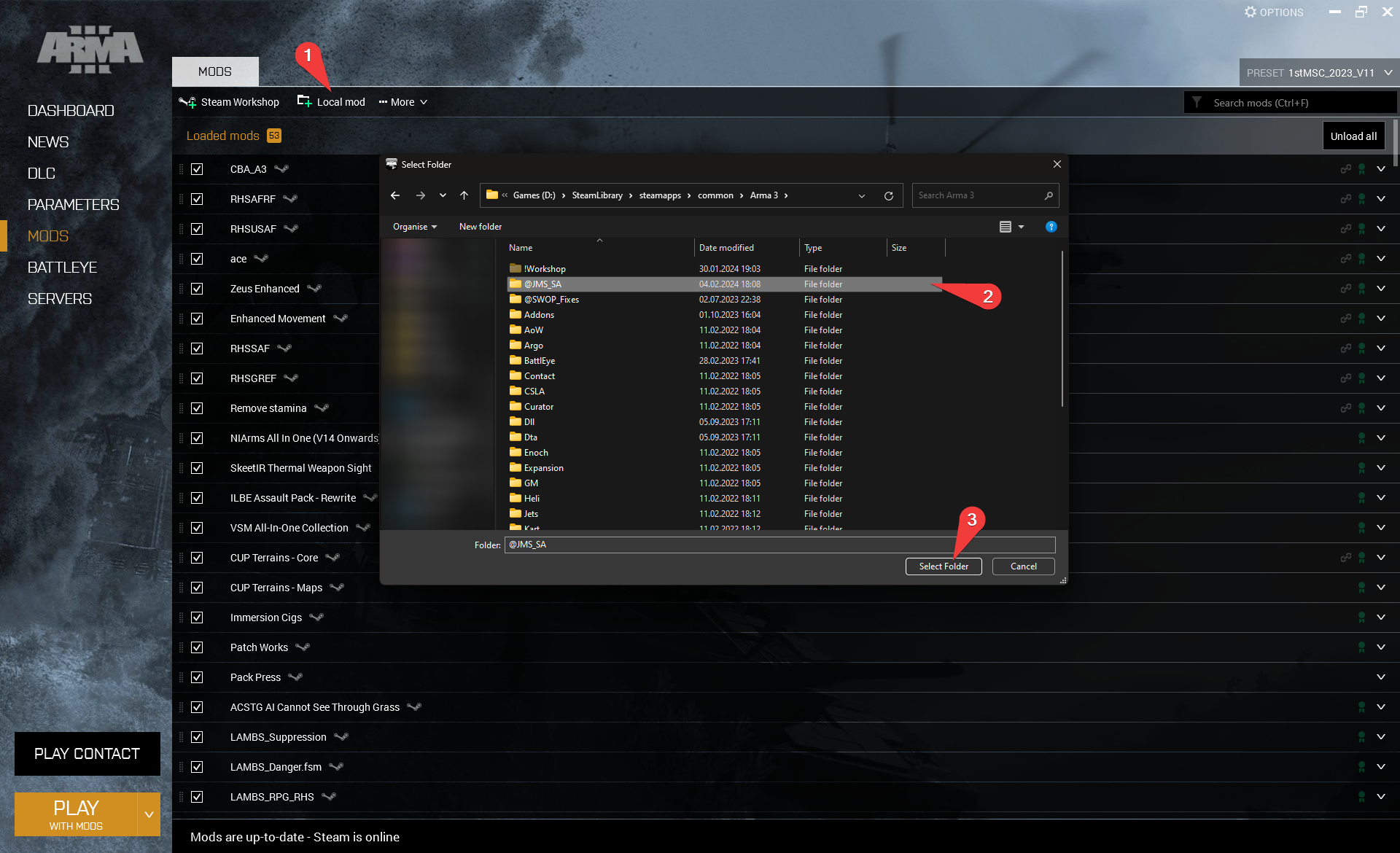
- Make sure you enable the mod.
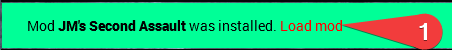
Click here to sign up!





